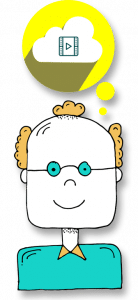
Should I self-host my own video?
I usually recommend people use one of the more popular video hosting services, YouTube, Vimeo, or Wistia. Click any of those to learn more about them, or if you want to see them compared concisely, visit Which is Better? YouTube, Vimeo, or Wistia? However there are some situations in which the best option is to self host, like if you want to embed a looping background video on your website, if your video contains explicit content, if you want your player to look ultra-unique and customized, or if your video contains copyrighted music. There are lots of different self hosting players out there so the pros and cons will vary depending on the player. I’m not going to get into individual players here. This is just a ‘generally speaking’ rundown.
PROs of Self-hosting Video Content
- Privacy and Control
- If you are a coder and you want to engineer your own way to serve the video, you might self-host.
- More customized appearance
- No YouTube or Vimeo logos on your page, without having to pay a subscription.
- Fully customizable colors/look if you are ok with a little coding.
- Keep visitors on your page (and control where they go)
- No ads or suggested videos at the end of the video to distract or lure your customers away from your site.
- Control over compression
- Control over the video compression codec used and the amount of it.
- Immediate playback
- Although it may take the page longer to load, the video will likely start playing immediately when the play button is pressed after the page (with video) has been downloaded, depending on how the content is served.
- Avoid censorship
- YouTube and Vimeo both have rules and will flag your video if it contains material they deem inappropriate like nudity, misinformation, or copyrighted music.
- Search results lead to your site
- Although they make it easy to add keywords in Youtube or Vimeo, search results will link people to YouTube or Vimeo, rather than your site. With Self hosting, they aren’t in the picture.
- No length or size limitation
- At the time of this writing (2022), YouTube will limit your video size to 15 minutes if your account is unverified. However verification is easy and then the limit goes up to 12 hours.
- Vimeo has no length limit but they do limit by file size, depending on your subscription plan.
- It’s free, as long as you have enough space included in your current website hosting account.
CONs of Self-hosting Videos
- Longer webpage load times (depends)
- Depending on how the video is served up and how compressed it is, your pages could take longer to load. This isn’t only annoying to visitors, but it will lower your page’s performance score, causing your page to rank lower in search results.
- More server space (and speed) required
- Videos tend to be very large files, so if you are planning on self-hosting video after video on your site, you might end up paying a premium for hosting space. Also, if multiple people try to watch your video at the same time, your hosting server needs to be fast enough to handle that amount of bandwidth.
- Less reliable playback
- Mega video hosting platforms like YouTube and Vimeo use cutting edge, complex servers that are able to handle many viewers watching at the same time. Your server space might choke if, for example, more than 20 people are watching at the same time, resulting in visitors not being able to watch your video at all, or getting frustrated by playback stopping periodically.
- Those mega platforms are also pretty dialed in when it comes to making sure that the video won’t stop playing until it’s done, regardless of the user’s internet speed.
- Not all web browsers are compatible with all video formats. Your video might play fine in Chrome, but have issues in Firefox or IE or might require some users to have to install software to view it. With platforms like YouTube, Wistia, and Vimeo you can be sure your videos will play with all (reasonably updated) major web browsers, including cellular web browsers.
- No additional promotion outside of what you provide
- YouTube and Vimeo expose you to their community of users, so many potential customers can organically stumble upon your video. Self-hosting video content can cause you to miss out on this advantage.
- No easy meta-tagging?
- The major video platforms have easy ways for you to enter in key words to help search engines find your video. If you’re self hosting, meta tagging options might be limited.
- No Analytics?
- YouTube, Vimeo, and Wistia all provide you with viewership data, so you can see how many people have watched your video, when they watched, from where in the world, how far into the video do most people get before they stop watching, etc. With self hosting, you might not get such great analytics, though some self-hosted players do provide some analytics.
- More hassle
- If you want to give people different playback quality options, you’ll need to encode multiple versions of each video and upload all of them. That takes a lot of time.
- Self hosting is generally not as user-friendly and can require some coding work.
Conclusions about Self-Hosting Video Content
In my humble opinion, self-hosting video content is rarely the right answer. Unless you are an advanced coder and you want more customization than any of the other video hosting sites out there offer, it really makes more sense to go with a video hosting service like Wistia, YouTube, or Vimeo. The detailed analytics, exposure, paid marketing options, behind-the-curtain optimization, and simplicity of use that can be provided in varying degrees by these video hosting services make them an easy choice over self hosting.
If you have any questions or you would like more information about having a promotional or explainer video made for your organization, please reach out! That’s what we do!

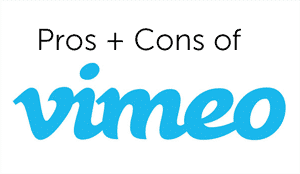

self host to avoid censorship